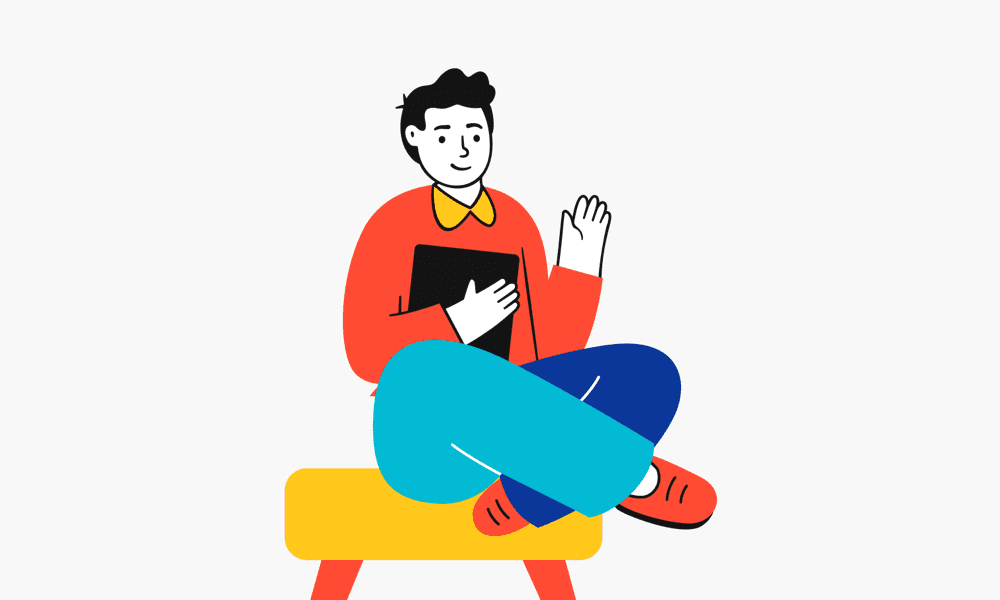ChatGPT by OpenAI has amazed us all with its human like responses, assistance with various tasks, conversational chats etc, But have you thought about chatting with a chat assistant in your whatsapp? Meta has done this for us,
Now you can access Meta AI assistant in your smartpphone. Let’s see how you can use meta Ai chat in your whatsapp.
Introducing Meta AI
Meta AI works on LLM LLaMA 3 on Facebook, instagram and WhatsApp. This Ai gives you human like response for any message you sent to it, it understands your message and respond according to it, it also help you with various tasks, such as if you have any query regarding anything, Meta Ai will provide you solution for that. You need any image or illustration, just write a prompt or description about the image, and it will generate image for you.
How Meta AI Works
Meta AI is incorporated with all the apps by Meta, and when you type any command, or ask anything to it, meta ai it will understand your query and provides you with a human like answer for it. You can perform many tasks with this directly in your whatsapp chat.
In this article, we will be talking about Meta AI on WhatsApp, How does it works, what task you can perform, what are the features of meta ai in whatsapp.
How to Use Meta AI on WhatsApp
- Update WhatsApp
- you will see a purple-blue ring
- IOS: this ring is positioned at the top right where the camera icon is.
- On Android (above the plus icon for groups) Open Meta AI chat by clicking the icon.
- In a Group Chat: Press the @metaai button
- The chat receives an AI response.
- By tapping on one of those, you will get an option to reply.
- Start typing your message and get response from AI
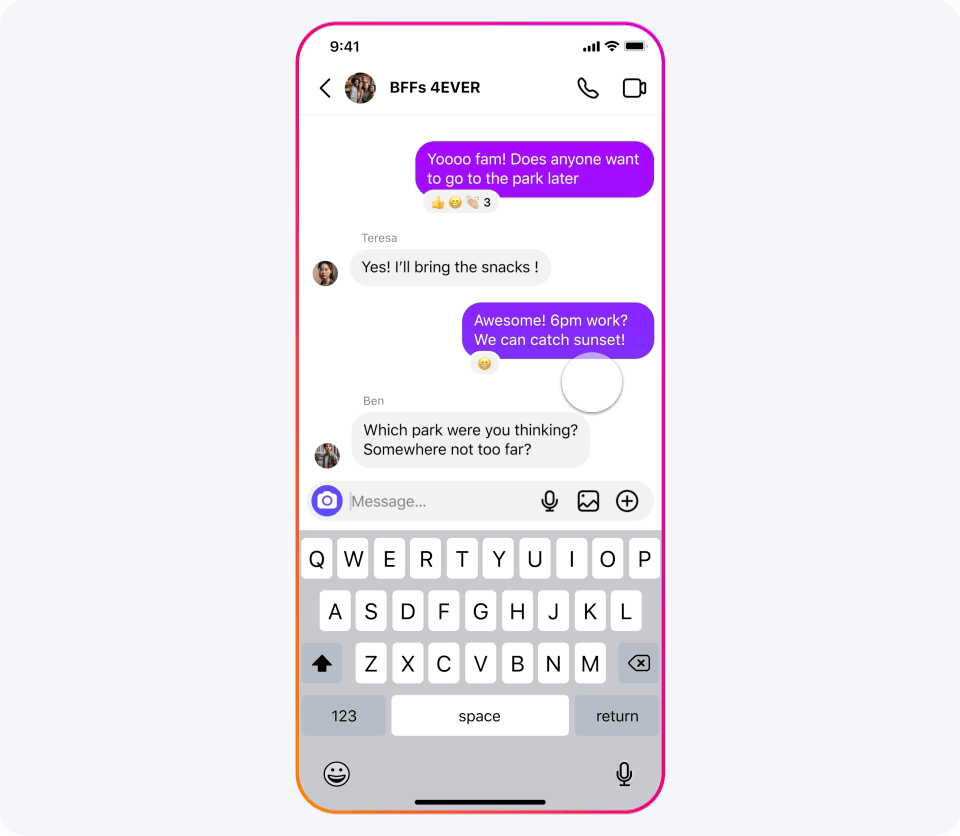
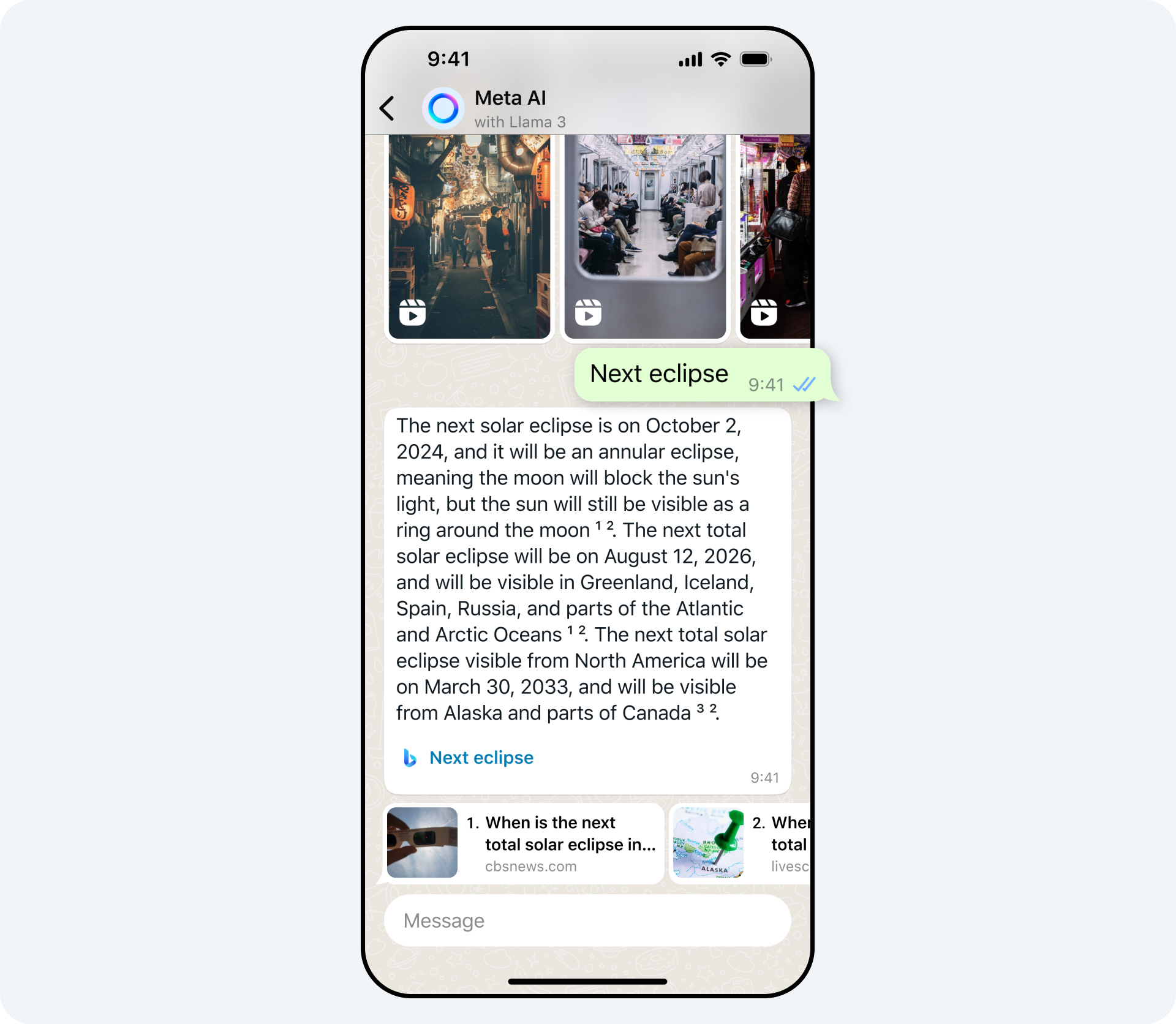
Why Meta AI is Great
Meta AI for WhatsApp helps you generate ideas, photos, animations within a few seconds, You dont need to switch multiple apps to do these tasks like chatgpt or any other ai chatbot.
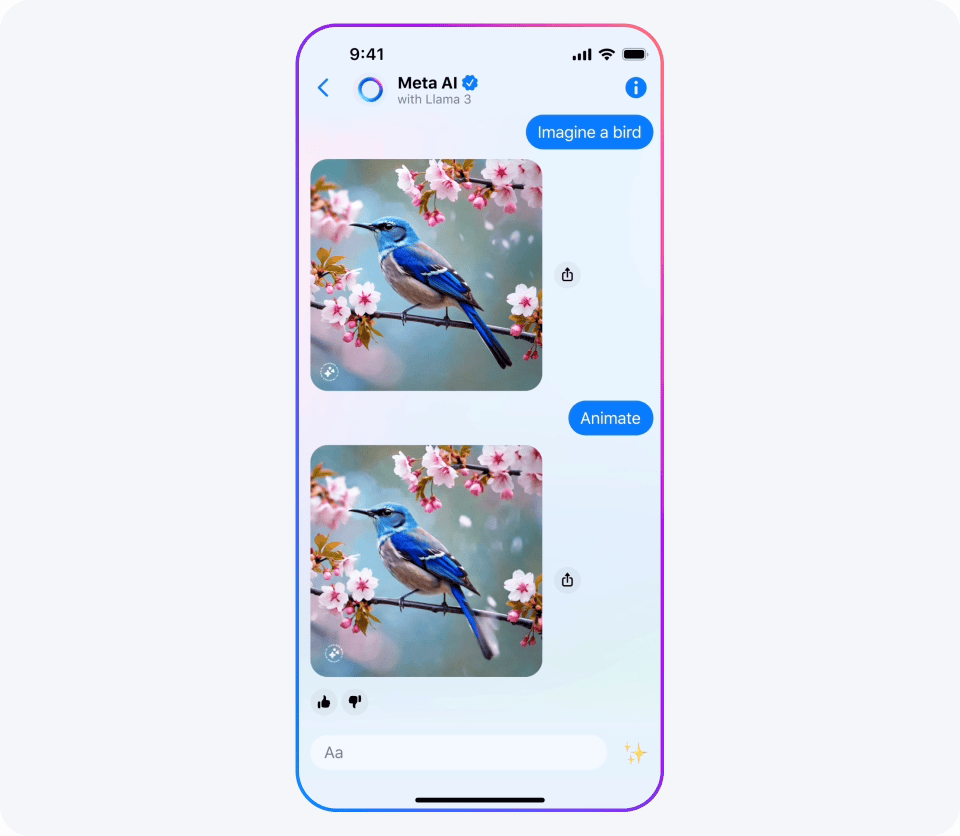
If you are a student then you can learn about any topic in your whatsapp, do homeworks, solve questions and many more. other than this it can also help you with understanding any topic, discuss on anything, generate images, gifs, etc.
How to Remove Meta AI in WhatsApp
Currently there is no any option to disable or removal the meta ai from your whatsapp, facebook.
Can I create images with meta ai in whatsapp?
Meta AI allows you create images, GIF’s with simple text description, write prompt to generate image and it will produce images based on the description
Why meta ai is not showing in my whatsapp?
To access Meta Ai in your whatsapp, you need to update its newer version, after updating whatsapp you will be able to use Meta AI in your whatsapp.